Salesforce experts, unbiased solutions.

med·rus definition
Skilled, ingenious, accomplished
What’s your setup?
01
Salesforce in the centre

YOU
You have developed your architecture using one or multiple Salesforce solutions, customising as the business and your needs have grown. Now Salesforce sits at the centre, driving critical systems and is essential for business as usual.
US
We are quick to understand and careful not to break your existing set-up while working with your various stakeholders to get the job done. Our aim is to react quickly and accurately.
02
Platform agnostic
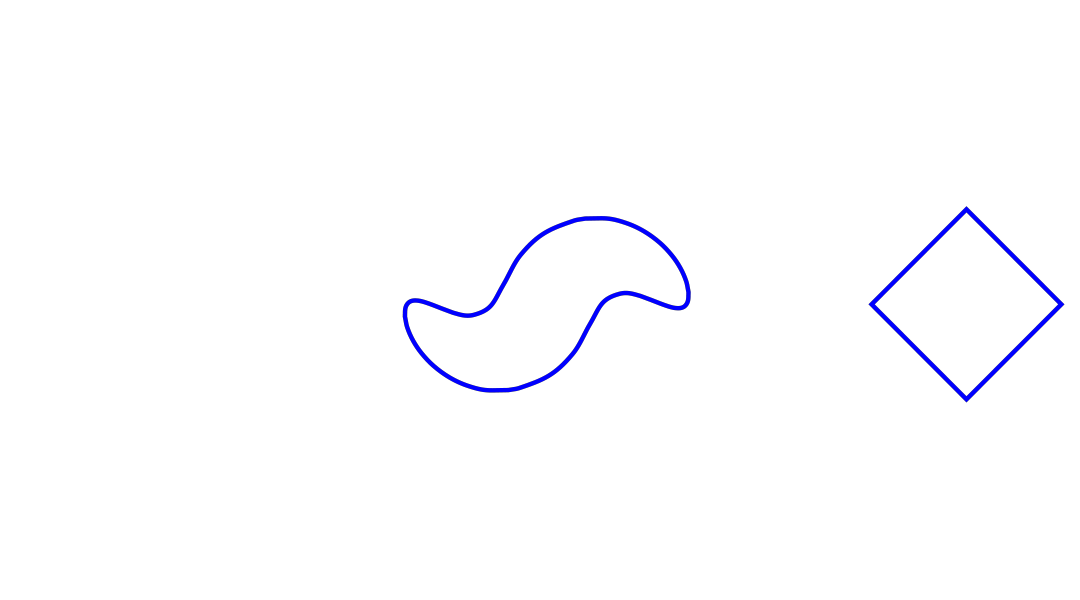
YOU
Salesforce may represent a few platforms in-your-stable, but it is the relationship to others which is important. Perhaps it is just marketing, sales flow or customer service you use Salesforce for. In this situation, you may have issues with knowledge transfer and training, or perhaps difficulty moving and then utilising data from one platform to another. Perhaps you know there is a better way of doing things but don’t have the in-house skills.
US
Fortunately, we are experienced with extracting the best out of this kind of set-up. We try to use existing solutions and shy away from a traditional developer approach to keep things as simple and as relatable as possible. Clicks not code
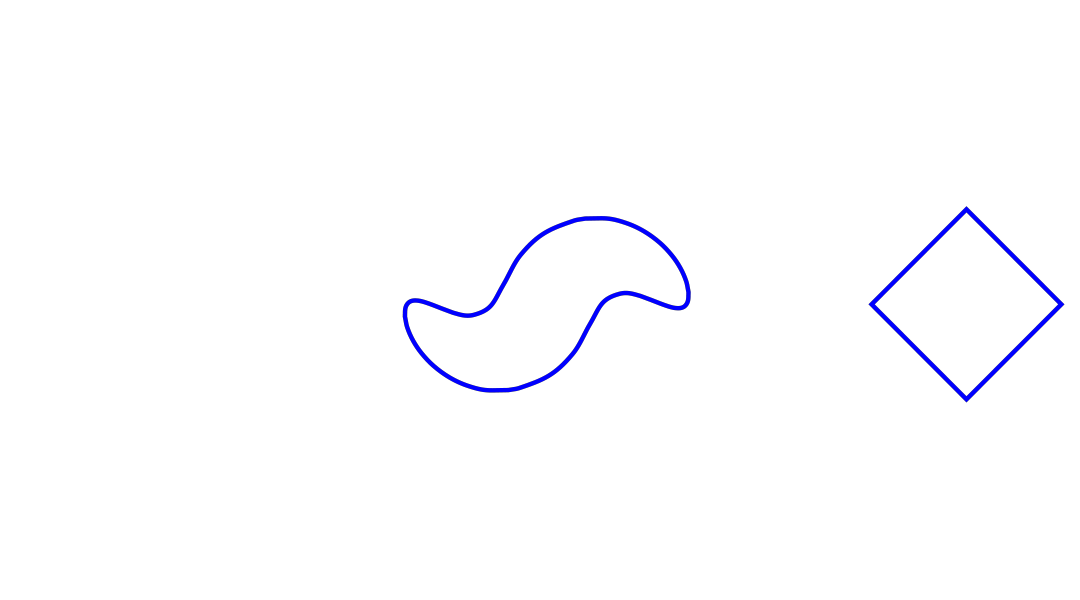
03
Greenfield

YOU
Exciting times – you are on a new journey to one of the above. We know what it takes to get you there. You can engage us in multiple ways from implementation to management.
US
Most of the time we are asked to confirm the approach you are about to take. After all you are about to spend a lot of time and money so getting a second opinion makes business sense. We’ll help shape your objectives and road map and make sure your implementation team are on point and focused. Project drift can cost time, money and confidence in the strategy
“
I started Medrus to take on the toughest cases

Technology advancement can be cruel. Existing setups can leave you hamstrung. Previous decisions are difficult to unwind and the way-ahead can look complicated. Award-winning solutions become outdated. Brain drain can bring your business to a stand-still.
Where you see problems, we see solutions. Where you think complexity, we see straight-lines. Where you see opportunity, we see outcomes. We consult, diagnose, treat and monitor.
Our team is small and nimble. We have a passion for the outcome and care less about the selling. If you are contacting us, you have probably tried the rest.
We take on the toughest cases.
Geoff Williams
CEO, Medrus
Geoff knows everything there is to know about not just SalesForce but also sales and marketing automation across a huge range of platforms, data, dashboards, insights and systems integration.






Salesforce Terminology
|
Account An account is an organization, company, or consumer that you want to track—for example, a customer, partner, or competitor.
|
Activity An event, a task, a call you’ve logged, or an email you’ve sent. You can relate an activity to other records, such as an account, a lead, an opportunity, or a case. In an org with Shared Activities enabled, you can relate an activity to multiple contacts. Tasks can also be generated by workflow rules and approval processes configured by a Salesforce admin.
|
Apex Apex is a strongly typed, object-oriented programming language that allows developers to execute flow and transaction control statements on the Lightning platform server in conjunction with calls to the Lightning Platform API. Using syntax that looks like Java and acts like database stored procedures, Apex enables developers to add business logic to most system events, including button clicks, related record updates, and Visualforce pages. Apex code can be initiated by Web service requests and from triggers on objects.
|
|
AppExchange The AppExchange is a sharing interface from Salesforce that allows you to browse and share apps and services for the Lightning Platform.
|
Batch A batch is a CSV, XML, or JSON representation of a set of records in the Bulk API.You can process a set of records by creating a job that contains one or more batches. The server processes each batch independently, not necessarily in the order it is received.
|
Bulk API The REST-based Bulk API is optimized for processing large sets of data. It allows you to query, insert, update, upsert, or delete a large number of records asynchronously by submitting a number of batches which are processed in the background by Salesforce.
|
|
Campaign A marketing initiative, such as an advertisement, direct mail, or conference, that you conduct in order to generate prospects and build brand awareness.
|
Case Detailed description of a customer’s feedback, problem, or question. Used to track and solve your customers’ issues.
|
Community Communities are Experience Cloud sites that are customizable public or private spaces for employees, end-customers, and partners. Use communities to collaborate on best practices and business processes.
|
|
Data Loaders A Lightning Platform tool used to import and export data from your Salesforce organization.
|
Developers The Salesforce Developers website at developer.salesforce.com provides a full range of resources for platform developers, including sample code, toolkits, an online developer community, and the ability to obtain limited Lightning Platform environments.
|
Dynamic Dashboard A dynamic dashboard runs using the security settings of the user viewing the dashboard. Each user sees the dashboard according to his or her own access level. This approach helps administrators share one common set of dashboard components to users with different levels of access.
|
|
Event An event is an activity that has a scheduled time. For example, a meeting, or a scheduled phone call.
|
External Object External objects behave similarly to custom objects, except that they map to data that’s stored outside your Salesforce org. Each external object maps to a data table in a defined external data source, and each external object field maps to a table column. Users and the Lightning Platform use external objects to interact with the external data.
|
Field-Level Security Settings that determine whether fields are hidden, visible, read only, or editable for users. Available in Professional, Enterprise, Unlimited, Performance, and Developer Editions.
|
|
Flow Trigger A flow trigger is a workflow action that launches a flow. With flow triggers, you can automate complex business processes—create flows to perform logic, and have events trigger the flows via workflow rules—without writing code.
|
Formula Field A type of custom field. Formula fields automatically calculate their values based on the values of merge fields, expressions, or other values.
|
Function Built-in formulas that you can customize with input parameters. For example, the DATE function creates a date field type from a given year, month, and day.
|
|
Global Variable A special merge field that you can use to reference data in your organization. A method access modifier for any method that needs to be referenced outside of the application, either in the SOAP API or by other Apex code.
|
Governor Limits Apex execution limits that prevent developers who write inefficient code from monopolizing the resources of other Salesforce users.
|
Group Task A task that was assigned to multiple users when it was created. Note that group tasks are independent records that are not linked; they can be edited, transferred, or deleted individually.
|
|
Home Tab Starting page from which users can choose sidebar shortcuts and options, view current tasks and activities, or select another tab.
|
IdeaExchange A forum where Salesforce customers can suggest new product concepts, promote favorite enhancements, interact with product managers and other customers, and preview what Salesforce is planning to deliver in future releases. Visit IdeaExchange at ideas.salesforce.com.
|
Instance The cluster of software and hardware represented as a single logical server that hosts an organization’s data and runs their applications. The Lightning Platform runs on multiple instances, but data for any single organization is always stored on a single instance.
|
|
Integration User A Salesforce user defined solely for client apps or integrations. Also referred to as the logged-in user in a SOAP API context.
|
Interaction Log An area in a Salesforce console where you can jot notes about the main record you’re working on without clicking a button, viewing a new tab, or scrolling to the Notes & Attachments related list. Interaction logs are archived on the Activity History related list for easy review and retrieval. Administrators can customize interaction logs to include task fields.
|
|
|
Job, Bulk API A job in the Bulk API specifies which object is being processed (for example, Account, Opportunity) and what type of action is being used (insert, upsert, update, or delete). You process a set of records by creating a job that contains one or more batches. See Batch, Bulk API.
|
Junction Object A custom object with two master-detail relationships. Using a custom junction object, you can model a “many-to-many” relationship between two objects. For example, you create a custom object called “Bug” that relates to the standard case object such that a bug could be related to multiple cases and a case could also be related to multiple bugs.
|
Knowledge Agent Salesforce uses the term knowledge agent to represent a specific type of user. Knowledge agents are article consumers in the internal Salesforce Knowledge app. These users can access the Articles tab to search for and view articles, but they cannot create, edit, or manage articles. |
|
Library A file repository in Salesforce CRM Content. |
Lightning for Outlook An app that integrates Microsoft email and Salesforce that’s available in the Microsoft Office Store. With the app, view or create relevant Salesforce records without leaving your Microsoft email application. |
Locale The country or geographic region in which the user is located. The setting affects the format of date and number fields, for example, dates in the English (United States) locale display as 06/30/2000 and as 30/06/2000 in the English (United Kingdom) locale.
|
|
Lookup Field A type of field that contains a linkable value to another record. You can display lookup fields on page layouts where the object has a lookup or master-detail relationship with another object. |
Lookup Relationship A relationship between two records so you can associate records with each other. |
|
|
Managed Package A collection of application components that is posted as a unit on the AppExchange and associated with a namespace and possibly a License Management Organization.
|
Many-to-Many Relationship A relationship where each side of the relationship can have many children on the other side. Many-to-many relationships are implemented through the use of junction objects.
|
Marketing User One or more individuals in your organization who can manage campaigns. Administrators can designate someone as a Marketing User by selecting the Marketing User checkbox in the user’s personal information. Only marketing users can create, edit, and delete campaigns or configure advanced campaign setup.
|
|
Master-Detail Relationship A relationship between two different types of records that associates the records with each other. |
Notes Miscellaneous information pertaining to a specific record. |
Object An object allows you to store information in your Salesforce organization. The object is the overall definition of the type of information you are storing.
|
|
Omni-Channel Service Omni-Channel is a comprehensive customer service solution that lets your call center route any type of incoming work item—including cases, chats, or leads—to the most qualified, available agents in your organization.
|
Organization-Wide Defaults Settings that allow you to specify the baseline level of data access that a user has in your organization. |
Outbound Message An outbound message sends information to a designated endpoint, like an external service. Outbound messages are configured from Setup. You must configure the external endpoint and create a listener for the messages using the SOAP API.
|
|
Page Layout Page layout is the organization of fields, custom links, and related lists on a record detail or edit page. Use page layouts primarily for organizing pages for your users.
|
Permission A permission is a setting that allows a user to perform certain functions in Salesforce. Permissions can be enabled in permission sets and profiles.
|
Price Book A price book is a list of products that your organization sells
|
|
Profile Defines a user’s permission to perform different functions within Salesforce. |
Queue A mechanism for storing one or more inbound calls that cannot be immediately answered by a user |
Record-Level Security A method of controlling data in which you can allow a particular user to view and edit an object, but then restrict the records that the user is allowed to see.
|
|
Record Type A record type is a field available for certain records that can include some or all of the standard and custom picklist values for that record.
|
Relationship A connection between two objects, used to create related lists in page layouts and detail levels in reports. Matching values in a specified field in both objects are used to link related data. |
REST API
A Web services application programming interface that uses REST to provide access to your Salesforce organization’s information.
|
|
Salesforce Connect Salesforce Connect provides access to data that’s stored outside the Salesforce org, such as data in an enterprise resource planning (ERP) system and records in another org.
|
Service Cloud Portal The Service Cloud portal is the Customer Portal intended for many thousands to millions of users.
|
Sharing Rule Type of default sharing created by administrators. Allows users in a specified group or role to have access to all information created by users within a given group or role.
|
|
Sites Salesforce Sites enables you to create public websites and applications that are directly integrated with your Salesforce organization—without requiring users to log in with a username and password.
|
Test Method An Apex class method that verifies whether a particular piece of code is working properly.
|
Trigger A piece of Apex that executes before or after records of a particular type are inserted, updated, or deleted from the database.
|
|
URL S-Control S-controls have been superseded by Visualforce pages.
|
Visualforce A simple, tag-based markup language that allows developers to easily define custom pages and components for apps built on the platform. Each tag corresponds to a coarse or fine-grained component, such as a section of a page, a related list, or a field.
|
Visualforce Page A web page created using Visualforce. Typically, Visualforce pages present information relevant to your organization, but they can also modify or capture data.
|
|
Web Service A mechanism by which two applications can easily exchange data over the Internet, even if they run on different platforms, are written in different languages, or are geographically remote from each other.
|
Web-to-Lead Functionality that lets you gather registration or profile information on your company’s website and then generate leads using that data.
|
Workflow Rule A workflow rule sets workflow actions into motion when its designated conditions are met. You can configure workflow actions to execute immediately when a record meets the conditions in your workflow rule, or set time triggers that execute the workflow actions on a specific day.
|
|
Sales Cloud Manage leads more effectively. Monitor pipeline more accurately. Automate administrative tasks, and close more deals faster.
|
Service Cloud 360 Unify all your channels on the world’s first all-digital engagement platform. From contact centre to the field, deliver industry-leading customer service management.
|
Marketing Cloud Send customers the right message at the right moment using intelligent marketing automation.
|
|
Tableau Tableau brings together data from anywhere to empower your people everywhere. Drag and drop
|
MuleSoft Unlock and integrate data from any system to deliver critical, time-sensitive projects.
|
Experience Cloud Interact with your customers across channels with Experience Cloud.
|
